Free Vimeo Video Downloader
Users can download videos from the Vimeo website for free with this error-free video downloader. It provides a smooth download experience. Simply copy and paste the video URL into the video downloader. You can download videos from Vimeo to Mac, Windows, iPhone, and Android devices using the Vimeo video downloader.
Incredibly quick downloads
We provide lightning-fast download speeds. You can now watch your favorite LinkedIn videos instantly, so say goodbye to lengthy waiting.
User-friendly Interface
We made our downloader as simple as possible. Technical know-how is not necessary! To get started, simply copy and paste the video URL. You will save time and frustration by downloading videos swiftly and effectively.
Cross-Platform Compatibility
Whether it’s Chrome, Firefox, Safari, or any other well-known browser, you can use it to browse the downloader based on your needs and preferences.
All Platform Supported
Download and store Vimeo video on any device or operating system. Vidomon is compatible with all operating systems, including Windows, iOS, Android, and iOS on PCs and tablets.
No Account Is Required
An account is not required for you to use the Vimeo free downloader. Provide the URL, then click on the download links.
No Software Installation
You can download MP4 and MP3 files with Vimeo Video Downloader without installing any software.

Online Vimeo Video Downloader
You can quickly download your favorite videos with ease using the Vimeo video downloader. Vimeo is a popular platform where people, upload, view, and share their videos. Save your Vimeo video in HD, MP4, or another high-definition format. Make use of our Vimeo video downloader to obtain the best quality! With an easy-to-use and effective video downloader, you can download videos fast and for free. With our Vimeo video downloader, you don’t need an internet connection to enjoy your favorite videos whenever and wherever you choose. Download now to start growing your collection of offline videos.
How to Use Vidomon Vimeo Video Downloader
Using Vidomon Vimeo Video Downloader is easy. Follow these simple steps:
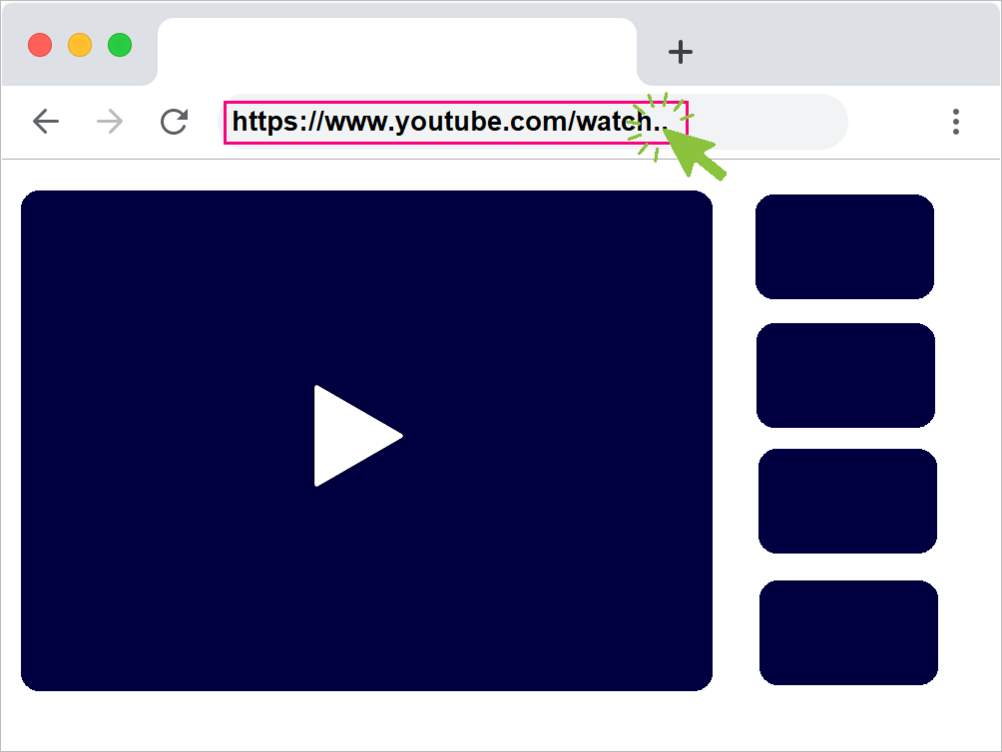
Copy the Video URL
Open the Vimeo page where you wish to download the video. Next, copy the video link from the browser’s address bar or, if you’re using the Vimeo mobile app, click the share URL button.

Paste the Vimeo Video URL
Open the Vimeo video downloader on Vidomon for free. Paste the URL, then click the “Download” button in the upper section.
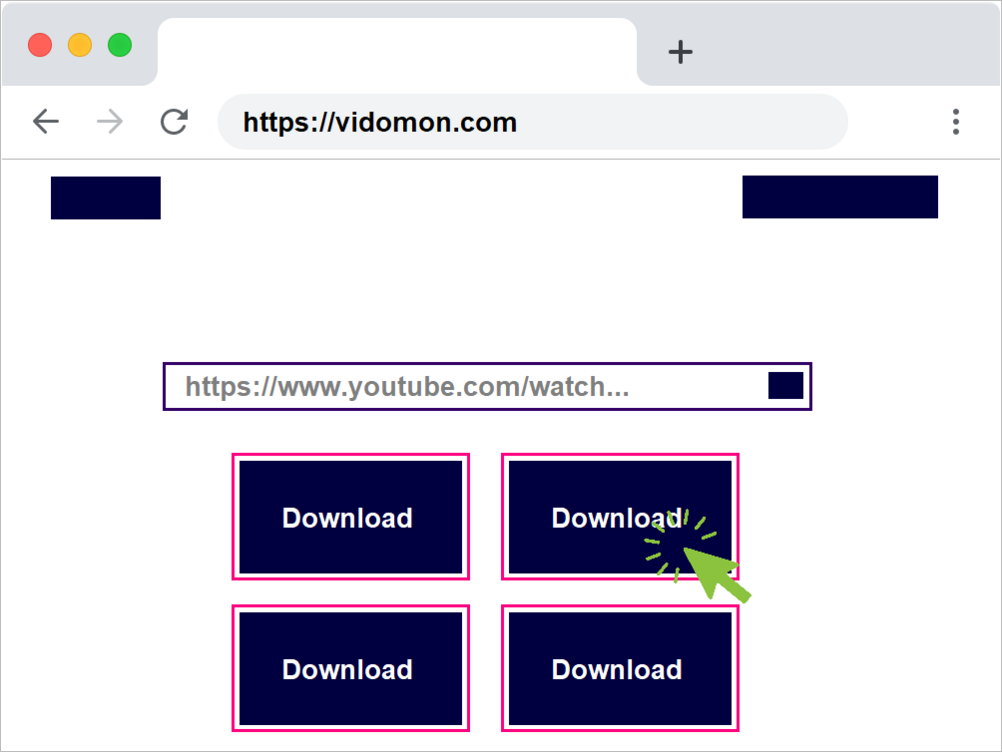
Download And Save
Every available format and quality will be shown. You can save Full HD files to your smartphone in various pixel sizes.
Frequently Asked Questions
Is It Safe to Use Vidomon?
Yes, without a doubt. Vidomon is an internet video downloader. Installing software or apps is not necessary. We promise that Vidomon is completely secure.
Will this be a high-quality video that I download?
The high definition of the videos you download is maintained by Vidomon free video downloader.
Does downloading videos come with a cost?
No, using our service never entails paying any costs. We work with Google Chrome, Mozilla Firefox, Safari, Microsoft Edge, and all other modern browsers.
Will installing an extension be necessary for me to use the Vidomon Downloader?
No. To download videos from the internet, all you need is a URL. Once the text has been copied, paste it into the text area and choose “Download.” Our downloader will take care of the remainder.
Is Vidomon Compatible with Mobile Devices?
Of course! From your tablet to your smartphone, Vidomon works seamlessly on any device.