Free Medal Video Downloader
Are you looking to download and save amazing gaming moments from Medal.tv? With Vidomon’s Medal Clip Downloader, you can effortlessly download your favorite gaming clips and relive your best moments anytime, even offline! No more worrying about losing memorable gameplay or spending time on complex downloads.
Incredibly fast downloads
We provide lightning-fast download speeds. You can now watch your favorite Medal videos instantly, so say goodbye to lengthy waiting. Accept the effectiveness and ease of use of our Medal Downloader, which guarantees a simple and rapid procedure.
User-friendly interface
We made our downloader as simple as possible. Technical know-how is not necessary! To get started, paste the video URL. You may save time and frustration by downloading videos swiftly and effectively.
Cross-Platform Compatibility
Whether it’s Chrome, Firefox, Safari, or any other well-known browser, you can use it to browse the site based on your needs.
All Platform Supported
Medal videos can be downloaded and saved on any operating system or browser. Vidomon is compatible with all operating systems, including Windows, iOS, Android, and iOS on PCs and tablets.
No Registration Needed
With Medal video downloader, using it is simple and doesn’t require logging in or signing up. There are no payment details or signup emails needed to start.
No Software Installation
You may download MP4 and MP3 files using Medal Video Downloader without needing to install any software.

Online Medal Video Downloader
Download your Medal video in formats with excellent definition. Use our Medal video downloader to obtain the highest quality! Vidomon will automatically extract the video file from Medaltv using the URL you provide, allowing you to download and store it offline on your device. This way, you won’t need an internet connection to watch the video whenever and wherever you choose. Medal is a well-known and popular internet video-sharing site. We occasionally want to download videos, but Medal prevents us from doing so. For this reason, we have developed this solution that allows you to download Medal Videos in a matter of seconds.
How to Use Vidomon Medal Video Downloader
Using Vidomon Medal Video Downloader is easy. Follow these simple steps:
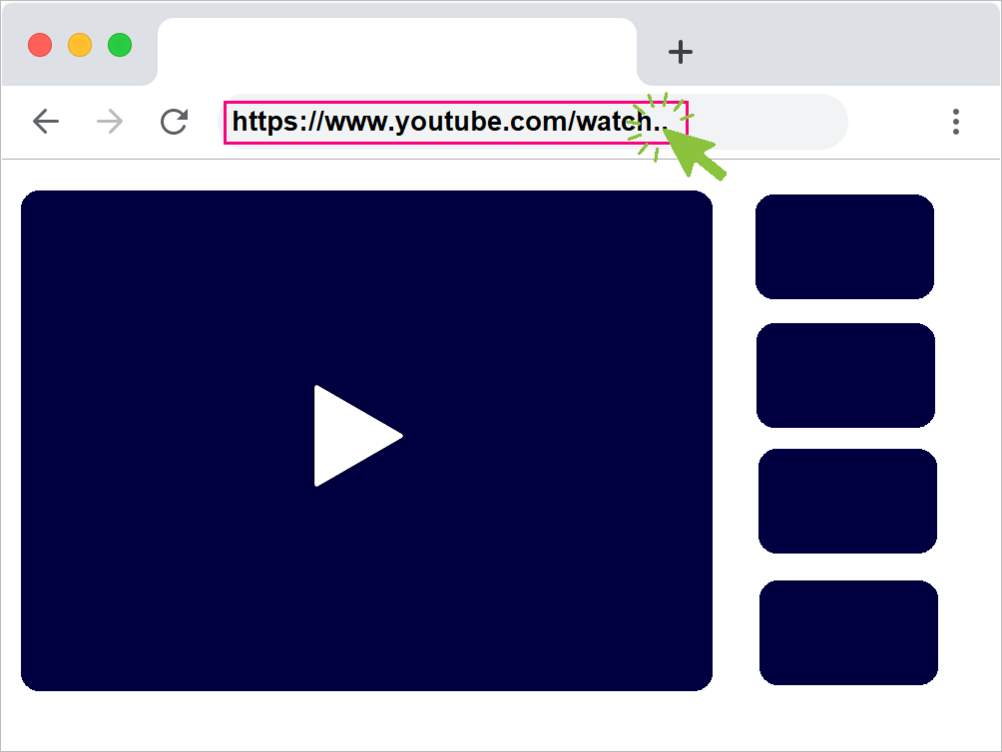
Copy the Video URL
Open your desired Medal video to download. Next, click the share URL button and copy the video link .

Paste the Medal Video URL
To start the Vidomon free online Medal video downloader. Paste the URL, then click the “Download” button in the upper section.
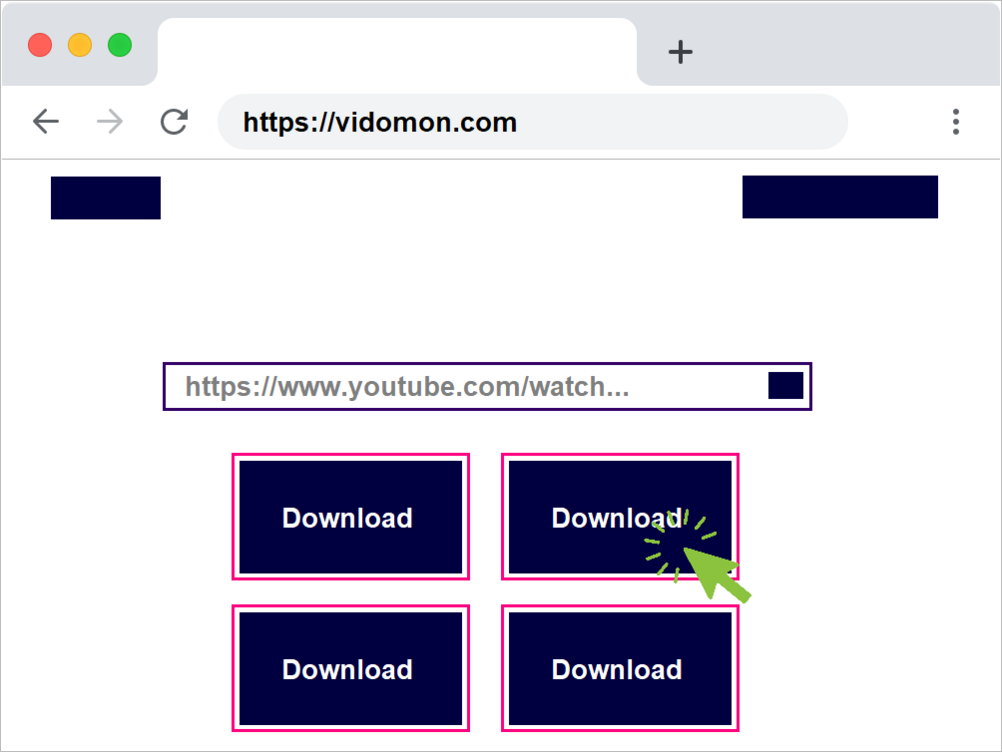
Download And Save
Every available format and quality will be shown. You can save Full HD files to your smartphone in various pixel sizes.
Frequently Asked Questions
Is It Safe to Use Vidomon?
Yes, without a doubt. Vidomon is an internet video downloader. Installing software or apps is not necessary. We promise that Vidomon is completely secure.
Is Vidomon Compatible with Mobile Devices?
Of course! From your tablet to your smartphone, Vidomon functions flawlessly on any gadget.
Will this be a high-quality video that I download?
The high definition of the videos you download is maintained by Vidomon’s free video downloader.
How to download Medal Clips without watermark?
With Vidomon’s Medal Clip Downloader easily can download Medal Clips without watermark.
How to download Medal Clips?
– Copy the Video URL from Medal.
– Open Vidomon’s Medal Clip Downloader and paste the copied URL into input field.
– Click “Download” button to save the video to your device.