Free Flickr Video Downloader
With the use of the online Vidomon Flickr video downloader, you will be able to download and save high-quality MP4 videos from Flickr for free. You can quickly save your preferred videos for later viewing with our free Flickr video downloader! We offer the most reliable service for downloading videos from Flickr. Vidomon is the web’s easiest and fastest way to download videos from Flickr.
Download with and without applications
You can download from Flickr using the Vidomon app and website.
Quick and Simple Video Downloader
Enjoy the effectiveness and user-friendly nature of our video downloader, which guarantees a simple and fast downloader algorithm.
Every Platform Supported
Our web solution, the Flickr Downloader, is compatible with all operating systems, including Windows, Macintosh, Linux, Android, and TV browsers.
Save you time
Downloading videos with the Flickr video downloader takes only a few seconds if your internet connection is not disrupted. It also functions as a Flickr batch downloader, allowing you to save multiple files at once.
No Registration Required
You do not need to create an account to use the service.
Cross-Platform Compatibility
Whether it’s Safari, Chrome, Firefox, or any other well-known browser, you can use it to browse our video downloader based on your needs and preferences.

Online Flickr Video Downloader
You will be able to view videos offline at any time and any place by downloading them straight to your device with our online Flickr video downloader. It is a special web tool for downloading content from Flickr. All you need do is open any browser and connect to the Internet to access the Vidomon Flickr downloader page and download videos to a computer or mobile device. Installation and registration are not required.
How to Use Vidomon Flickr Video Downloader
Using Vidomon Flickr Video Downloader is easy. Follow these simple steps:
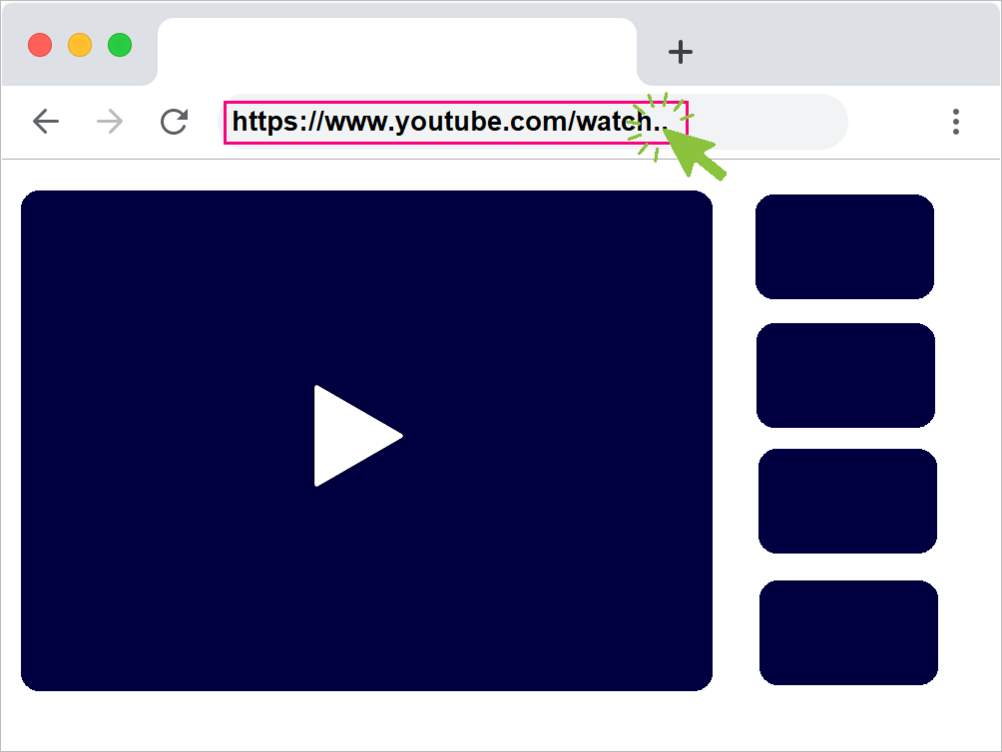
Copy the Video’s URL
Go to the Flickr video you wish to download by navigating there. Next, copy the video link from the browser’s address bar or, if you’re using the Flickr mobile app, click the share URL button.

Paste the Flickr Video URL
Paste the URL into the upper section, and click the Download button to start the free Vidomon video downloader.
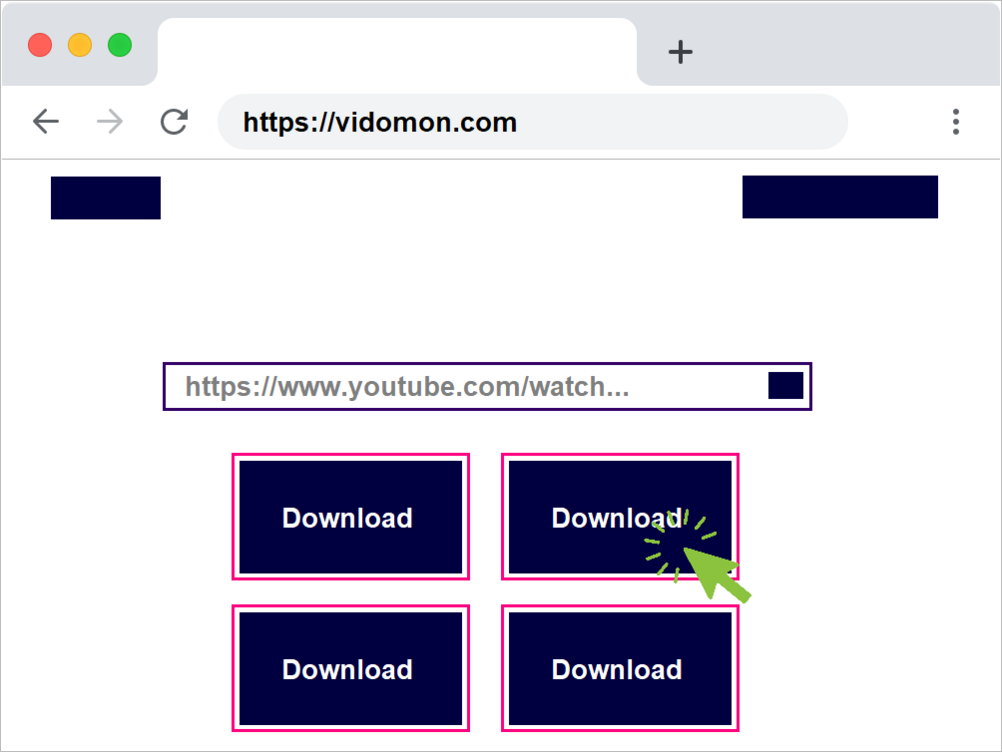
Download And Save
Every available format and quality will be shown. You can save Full HD files to your smartphone in various pixel sizes.
Frequently Asked Questions
Will the video I downloaded become less high-quality?
Not at all! Vidomon’s free video downloader preserves excellent definition in the videos you download.
Does the Flickr downloader need to be installed?
No. This is because our Flickr downloader is an online service. Therefore, the only way to begin the saving procedure is to connect a device to the Internet and visit the download page.
Is using the Flickr downloader safe?
It is indeed safe for use. You don’t need to install the service or reveal any personal information. Furthermore, your download history is not saved by us.
Does downloading videos come with a fee?
No, using our service never entails paying any costs. It works for free with Google Chrome, Mozilla Firefox, Safari, Microsoft Edge, and all other modern browsers.
Will installing an extension be necessary for me to use the Vidomon Downloader?
No. To download Flickr videos off the internet, all you need is a link. After copying the text, select “Download” button below the input field. Our downloader will do the magic.