Free BluTV Video Downloader
BluTV is a Turkish Internet TV network that provides free streaming video content, including movies, TV shows, and informative articles. Customers of this well-known streaming service can choose from a large selection of unique content. Our online BluTV video downloader is a useful tool for people who wish to watch their favorite BluTV videos offline or store them for later use.
Fast download speed
The fastest BluTV video downloads are possible with our BluTV downloader
Reliable and superior quality
Our services are renowned for their outstanding quality and dependability. We take great satisfaction in being a reliable and trustworthy supplier.
Cross-Browser Compatibility
Whether it’s Chrome, Firefox, Safari, or any other well-known browser, you can use it to browse the internet based on your needs and preferences.
Support for multiple platforms
Any browser and any operating system can be used with our tool. As long as you have access to a web browser on any device, you can download videos from BluTV on Windows, iOS, macOS, Linux, and Android.
Skip the Signup
Privacy is important. That’s why using our BluTV video downloader doesn’t require creating an account. Simply click the link, navigate to the website, and start downloading!
Protected Downloads
We are serious about security. You can use our service with confidence knowing that your downloads are safe and secure with us.

Online BluTV Video Downloader
Use the online free BluTV video downloader to download BluTV videos. By pasting the BluTV video URL into the input field on BluTV Video Downloader, you can download any MP4 or MP3 file from BluTV for free, watermark-free, and in high definition. With our Vidomon downloader you can easily download and watch your preferred BluTV videos in high definition whenever you want, without requiring an online connection.
How to Use Vidomon BluTV Video Downloader
Using Vidomon BlueTV Video Downloader is easy. Follow these simple steps:
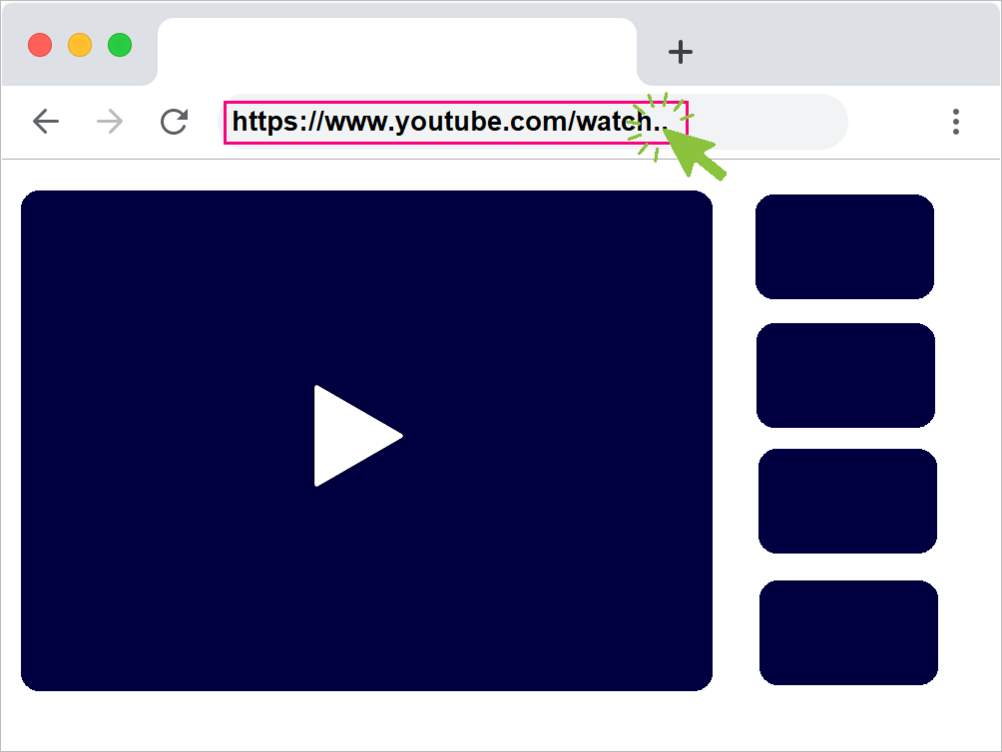
Copy the video’s URL
Open the desired BlueTV video to download. Then, copy the video link from the browser’s address bar.

Paste the BlueTV Video URL
Open Vidomon’s free online BlueTV video downloader, paste the URL into the upper section, and click the Download button.
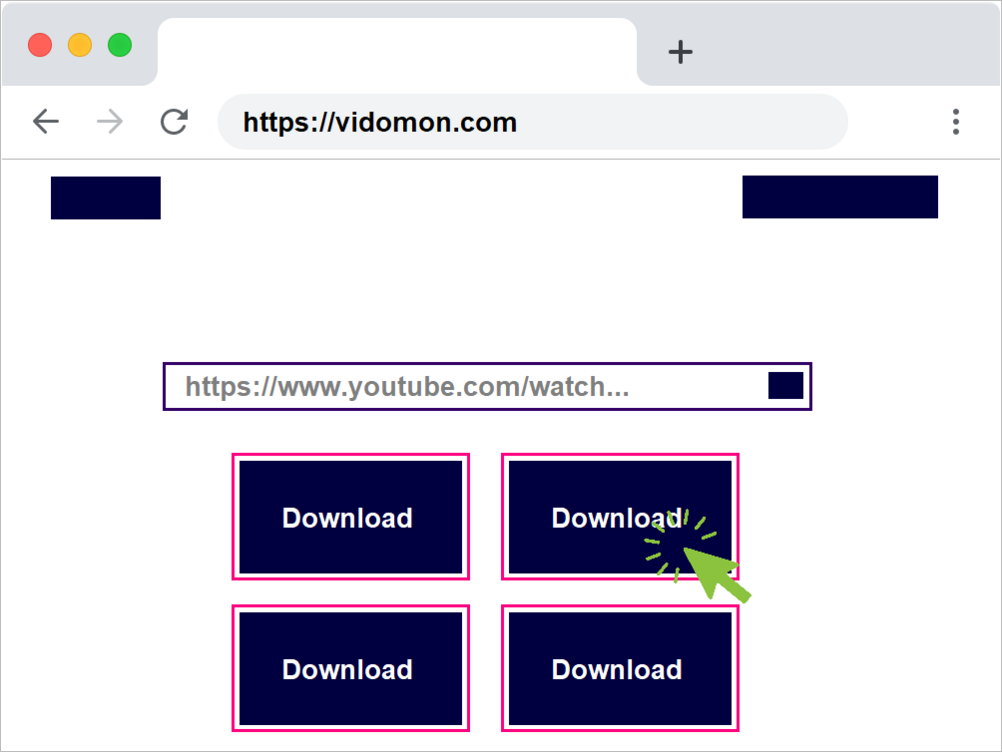
Download and Save
Every available format and quality will be shown. You can save Full HD files to your smartphone in various pixel sizes.
Frequently Asked Questions
Does downloading videos come with a cost?
No, using our service never entails paying any costs. We work with Google Chrome, Mozilla Firefox, Safari, Microsoft Edge, and all other modern browsers.
Will installing an extension be necessary for me to use the Vidomon Downloader?
No. To download videos from the internet, all you need is a URL. After copying the text, paste it in the input field at the top of this page. click “Download”. Our downloader will take care of the remainder.
Will the video I downloaded become less high-quality?
Not at all! Vidomon’s free video downloader preserves excellent definition in the videos you download.
What is the duration of the download?
The download speed is dependent on the size of the video and your internet connection.
Is downloading Blu-TV videos legal?
It’s acceptable to download BluTV videos for personal use.