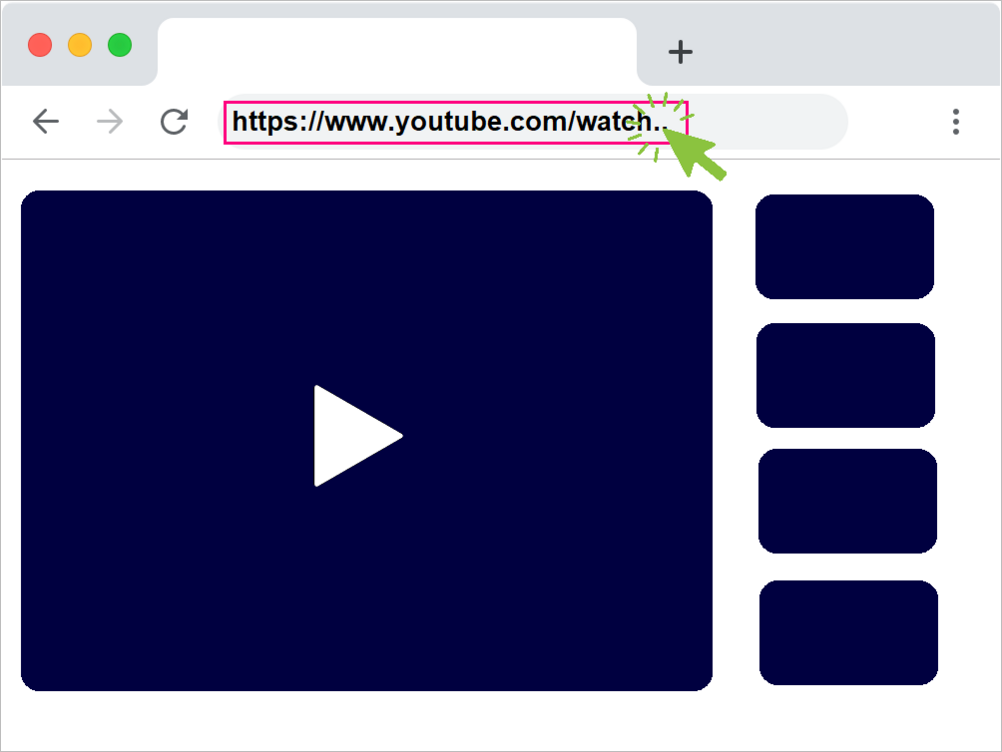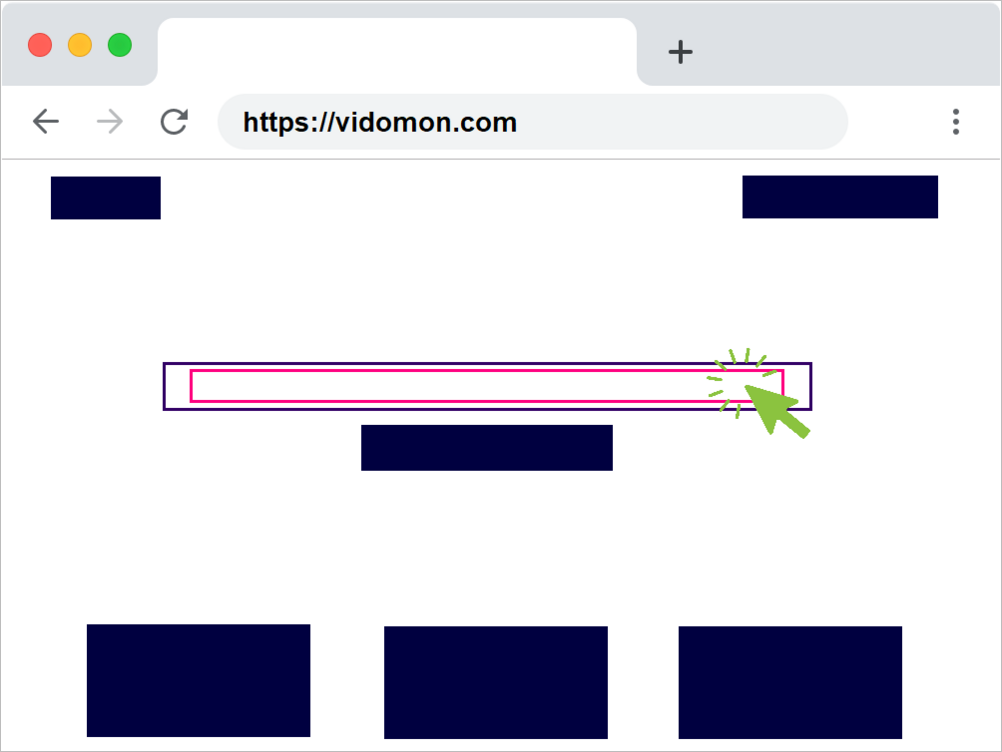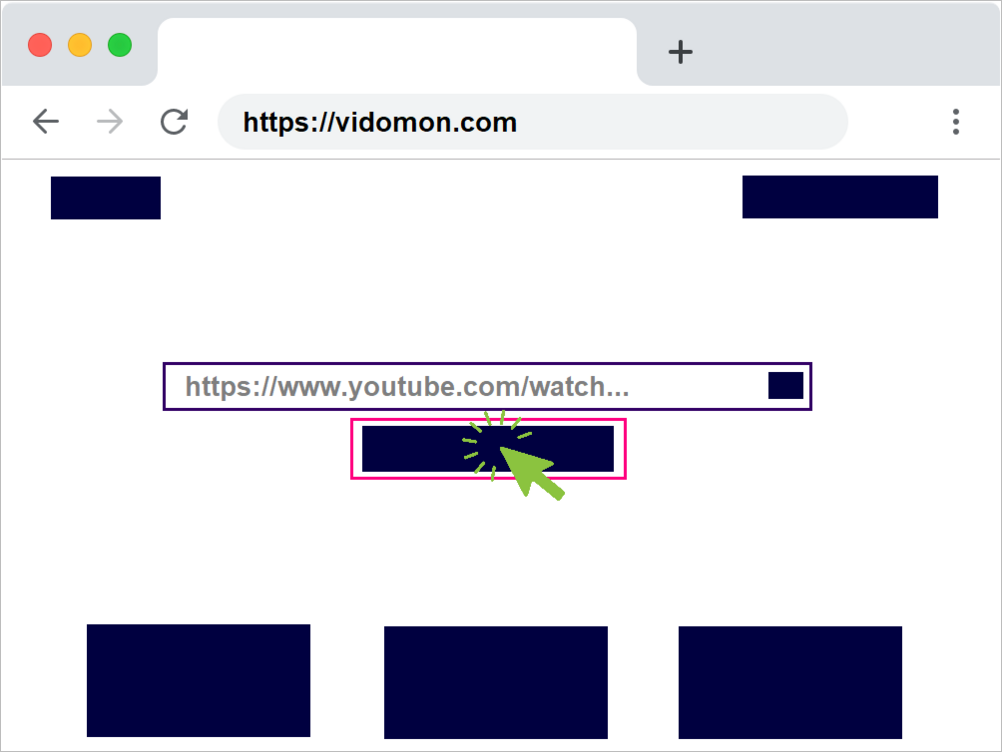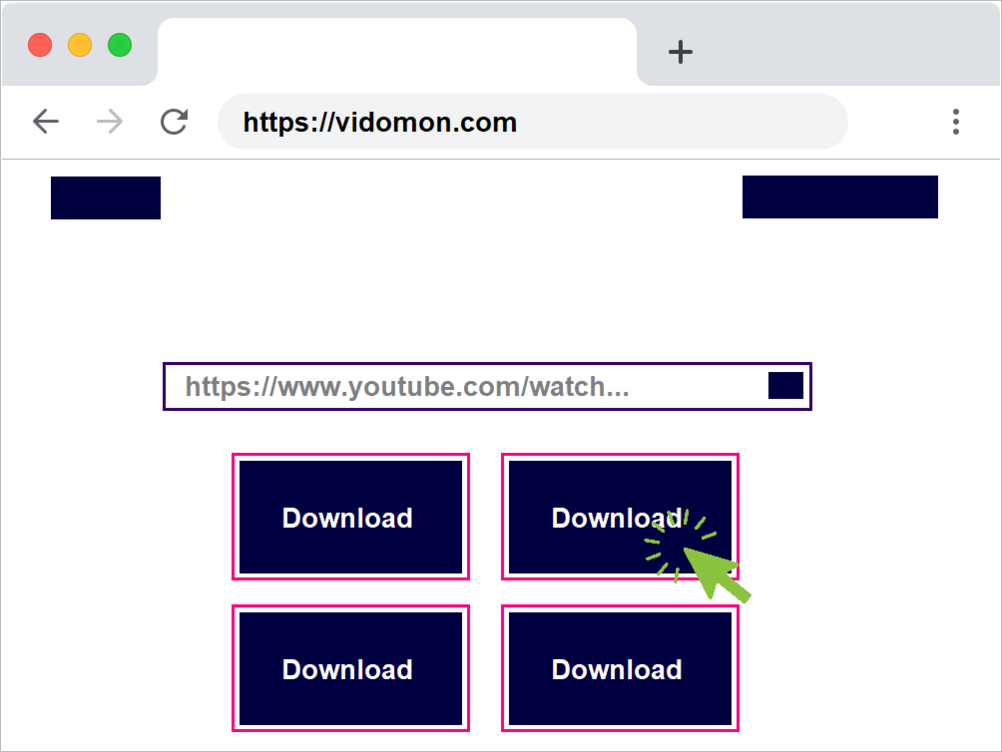Free Blogger Video Downloader
Free Blogger video downloader is a convenient tool for those looking to save online videos from their favorite bloggers and content creators. With just a few simple steps, users can easily download and save videos to watch later offline.
Unlimited Downloads
Download as much as you want without any constraints or boundaries.
Trustworthy and Top-Quality
Our services are known for their reliability and exceptional quality. We pride ourselves on being a trusted and reputable provider.
Cross-Platform Convenience
You can explore the web using the browser that suits your needs and preferences, whether it's Chrome, Firefox, Safari, or any other popular browser.
Fast and Easy Video Downloader
Embrace the efficiency and user-friendliness of our video downloader, ensuring a quick and straightforward process.
Skip the Signup
You can use the service without signing up for an account.
Fortress of Protection
We protecting your downloads every step of the Way
Free Online Blogger Video Downloader
One of the key advantages of using a free online blogger video downloader is the ability to access content without an internet connection. This is especially useful for individuals who travel frequently or have limited access to Wi-Fi. By downloading videos, users can enjoy their favorite content on the go without worrying about buffering or data usage.