Free 9GAG Video Downloader
Check out our free 9GAG video downloader. Using the online 9GAG Video Downloader, you can download and save high-quality MP4 videos of 9GAG for free. Copy and paste the 9GAG video link into the input field of our 9GAG Video Downloader and download any MP4 or MP3 video from 9GAG for free, watermark-free, and high definition. Our state-of-the-art technology guarantees a flawless experience and lets you quickly download your preferred 9GAG videos to your device.
No Software Installation
You can download MP4 and MP3 movies from 9GAG without installing any software by using 9GAG Video Downloader as it functions on a web browser.
Entirely free
There is no need to download any software or create an account to use the 9GAG Video Downloader, which is free to use.
Adapts to all gadgets
With 9GAG Video Downloader, you can download videos on any device—PC, tablet, phone (iPhone), and Android—using any online browser.
Supports different video resolutions
SD and HD resolutions are supported by the free video downloader. Select between 320p, 480p, 720p, 1080p, and so on.
Excellent, trouble-free experience
We know how annoying it might be to download a video just to discover that it is of low quality. For this reason, we guarantee a hassle-free experience with excellent video quality. You won’t be disappointed whether you save it for enjoyment at a later time or to post it.
Cross-platform compatibility
Any browser and any operating system can be used with our tool. As long as you have access to a web browser on any device, you can download movies from 9GAG on Windows, Linux, iOS macOS, or Android.

Online 9GAG Video Downloader
You can download 9GAG online media videos in a variety of quality with the use of the online 9GAG video downloader. Our service is unrestricted for users. With the help of the online 9GAG Video Downloader, viewers can download amusing videos from 9GAG to watch later. Laugh unrelentingly at anytime, anyplace with this easy download option for 9GAG videos. The size of the video is irrelevant! To download the video, simply enter the URL of the video on our website.
You may quickly download your preferred videos with this program so you can watch them offline without using the internet. To save the video to your device, just copy the link, paste it into the downloader, and press enter.
How to Use Vidomon 9GAG Video Downloader
Using Vidomon 9GAG Video Downloader is easy. Follow these simple steps:
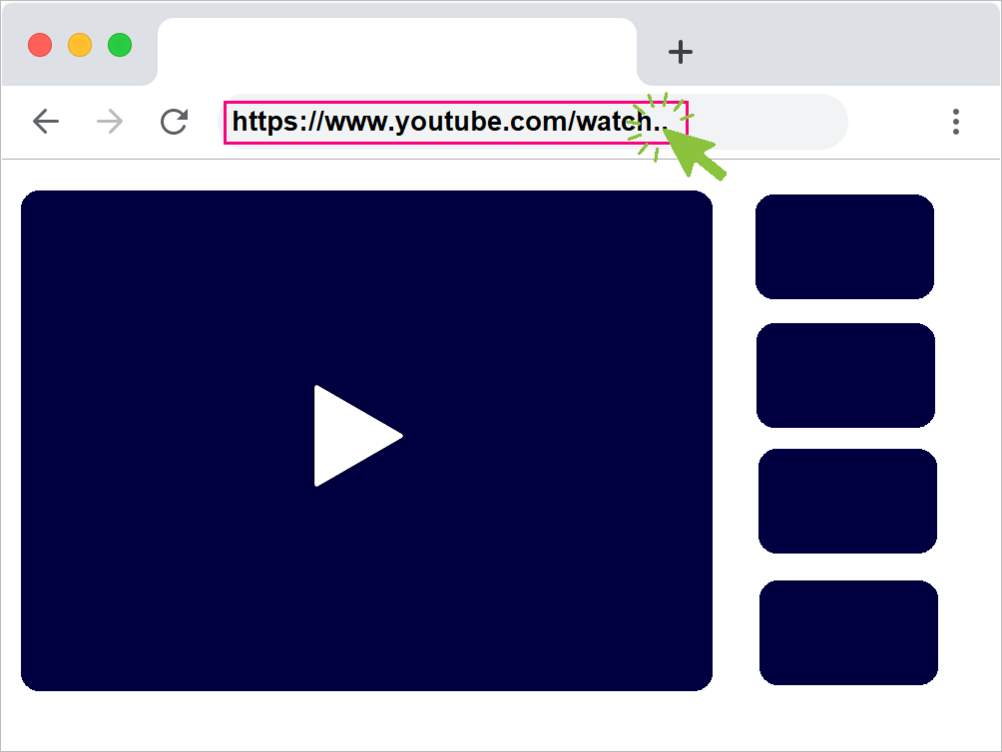
Copy the Video URL from 9GAG
Locate the 9GAG video you wish to download by browsing the site. Next, click on share and copy the video URL.

Paste the URL from 9GAG
Click the Download button after opening the Vidomon 9GAG video downloader and pasting the URL into the search box.
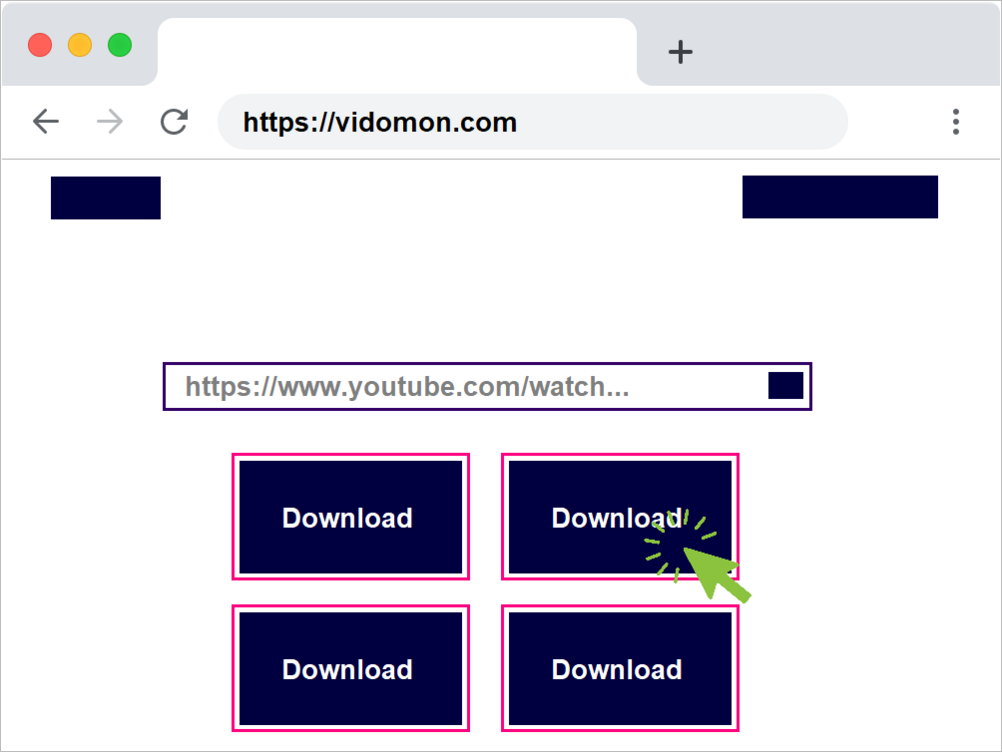
Download And Save the Video
You can see all of the formats and quality options that are available.
Frequently Asked Questions
How do I get my Android phone to download 9GAG videos?
Copy the video URL from 9GAG. Paste the 9GAG link into the input field on Vidomon and click the button below it.
Is downloading videos from 9GAG legal?
In general, downloading 9GAG videos for personal use is acceptable.
Does downloading videos on Vidomon come with a fee?
No, using our service never includes paying any fee. It works with Google Chrome, Mozilla Firefox, Safari, Microsoft Edge, and all other modern browsers.
Will installing an extension be necessary for me to use the Vidomon Downloader?
No. To download videos from the 9GAG, all you need is a URL. After copying the text, paste it here and click the button below it. Our downloader will take care of the rest.
Will the quality of my downloaded video decrease?
Not at all! Vidomon’s free video downloader preserves the high definition of the videos you download.